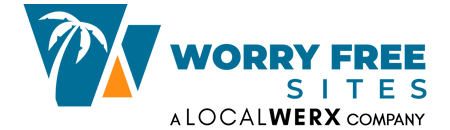Is a website redesign part of your 2020 plans? Is your website in need of a facelift? Even if you’ve spruced it up in the past couple of years, it might be outdated. And, if that’s the case, your website’s lackluster design could be hurting your business.
The key to a successful website redesign is understanding what the latest trends and tools are. Here’s what you need to know.
Website Redesign Checklist
Let’s start with an overview of what you should be looking at. Then, we’ll drill down into some of the specifics, including my recommendations for the best tools to use for your redesign. Here are the steps to follow for your redesign.
- Audit your existing site. It’s important to make an impartial accounting of your website as it is now to determine whether you need to invest in a redesign. Your review should include:
- A review of your Google Analytics to see which aspects of your site are still performing up to your expectations, and what things need improvement.
- A look at your website’s aesthetics to see if its appearance is negatively impacting the user experience.
- A look at the technical aspects of your website, including plug-ins, security, links, and so on.
- Decide what your goals are. Perhaps you want to increase conversions, attract more leads, or increase your profits by 10% this year. Whatever your goals are, it’s important to keep them in mind during your redesign.
- Think about design options. Are you rebranding at the same time you’ll be redesigning your site? If so, your new design should reflect your new logo, colors, and brand identity.
- Create a site map. Your site map is an overview of the site’s architecture. It should include a complete overview of your menus and navigation with an eye toward creating an optimal user experience.
- Employ design best practices. Why mess with what is proven to convert best? That means including plenty of white space, putting your call to action above the fold, implementing light boxes and other conversion boosters, and linking your logo back to your home page.
- Research keywords. Keep in mind that recent trends favor long-tail local keywords and voice search. It’s unlikely you’ll be able to rank for top keywords anyway, so you might as well laser-focus your SEO to get the best results.
- Research the market and your competitors. It’s always a good idea to review your competitors’ websites and see what you can learn. For example, you might see that most of your competitors blog twice a week and have online stores. That’s information you can use in your own redesign.
- Research the market and your competitors. It’s always a good idea to review your competitors’ websites and see what you can learn. For example, you might see that most of your competitors blog twice a week and have online stores. That’s information you can use in your own redesign.
- Create evergreen content. If you have outdated content on your site, your redesign is the best time to update it. Evergreen content is extremely useful because it remains fresh with the passage of time.
- Take advantage of the latest website tech. The internet has evolved since 2012… Your web redesign should employ the latest plug-ins and technology. For example, you may want to consider adding a chatbot for customer service or using a plug-in that allows visitors to your site to write reviews.
Using this quick checklist will ensure that your redesign covers all the bases.
 Tools for Your Redesign
Tools for Your Redesign
I always like to recommend tools and resources to business owners. After all, you’ve got enough on your plate!
Let’s start with website design platforms. While WordPress is our favorite (in fact, the only one we use), there are others that can deliver a beautiful, effective website, even for do-it-yourselfers.
- WordPress. WordPress is the single most popular web design platform in the world for a reason. They’ve got thousands of templates, a huge library of plug-ins, and an interface that’s easy to use. Here at Worry Free Sites, we specialize in professionally-designed, effective websites, fully hosted and supported for a worry free experience.
- WIX. Wix is a free web design interface that’s ideal for beginners. It has a user-friendly, drag-and-drop interface and many attractive templates. You can try it out for free and even start designing your site to see if you like it.
- Weebly. Weebly is a well-established web design platform. It allows DIY users to easily build a free website to get started and grow your customer base in style.
Once you’ve chosen a platform, the next step is to choose the other tools to make your website look and perform up to your standards. Here are some other tools I recommend.
- WotNot is a bot-design platform that’s easy to use and can help you add automation to your customer experience. The thought of designing a bot might be an intimidating one, but this tool makes it easy enough that anybody can do it.
- ThriveLeads is a list-building plug-in that makes it easy to add opt-in and subscription forms to any page on your site.
- Yoast SEO is a WordPress plug-in that takes the guesswork out of search engine optimization. You can use it to choose keywords, optimize images, and create the best titles and meta description to attract traffic to your content.
- WP-Rocket is another WordPress plug-in that I recommend. It gives your site an instant speed boost when you install it. Considering that many business websites lose traffic due to slow response times, this is a premium plug-in that’s a worthwhile investment.
- Google Analytics Dashboard for WP gives you the option of viewing your Google Analytics directly from WordPress, making it easy to keep your website up to-date by responding to the data you collect.
- Akismet is a plug-in that eliminates spam comments that can clog up your website and create problems for your visitors.
- WooCommerce is a must-have plug-in if you have (or plan to add) an eCommerce store to your website. It’s the most popular eCommerce plug-in in the world.
- SearchWP is a WordPress plug-in that addresses an issue that a lot of people have with WordPress: its lackluster search function. With this plug-in, you can make it easy for your customers to search your website and find what they need.
If a Do-It-Yourself website redesign seems like a daunting task, Worry Free Sites can help. With our affordable and completely done-for-you website redesign solutions, you’ll have a refreshed website working hard for your business in no time.